
If you’ve bought a PS3 and live outside the US, you are probably frustrated that services such as Netflix or Amazon Instant Videos (AIV) are not available for non US residents.
We’ve found a very simple way to bypass this limitation, and let you connect to Netflix or Amazon Instant Video directly from your PS3, without having to be in the US.
The process does not require any hack, is relatively easy to set up, and will work on any PS3, independently of the firmware version, or the model. It works the original PS3, the slim models, and even the latest ultraslim ones. Plus, once the setup is done, you can leave it and forget it, no need for complex manipulations every time you boot your PS3.
The basic idea is to trick services such as Netflix or Amazon Instant Video into believing that you are accessing their services from a US location. A while ago, we advocated in favor of getting a VPN subscription for that, but we’ve found that a DNS service such as unblock-us is much more efficient and convenient for this type of purpose (see here for our comparison between a VPN and unblockUS on Netflix).
1. Unblock-us
The first step of this setup will be to get a subscription to the unblock-us DNS Service, here.
Two important notes about this service: at the time of this writing, it costs $4.99 per month, but they have a 7 days free trial that I recommend if you need to get convinced. Also, the links to unblock-us on this site are affiliate links, but I’ve been a happy user of their service for several months now, and the recommendation is genuine.
Try the unblock-us 7 days free trial
2. Setup your PS3
Now that you have an unblock-us account, you’ll want to setup your PS3 to point to their DNS service. It sounds like it’s complicated, but it’s not. You will just have to setup your internet connection. The process takes 5 minutes and only needs to be done once:
Go to Network settings, then Internet Connection Settings

In Select a Setting Method, choose custom
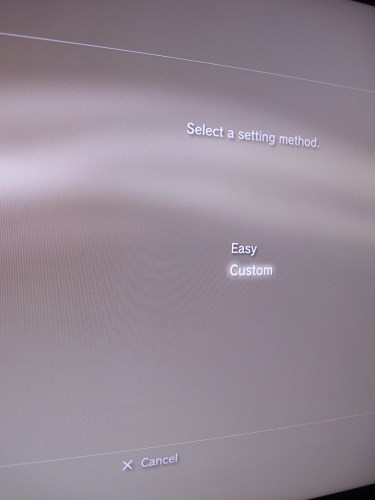
Then Select a Connection method, and input your typical router’s parameters (in my case, I chose wireless, so I had to choose the router name, enter the WPA password, etc…)
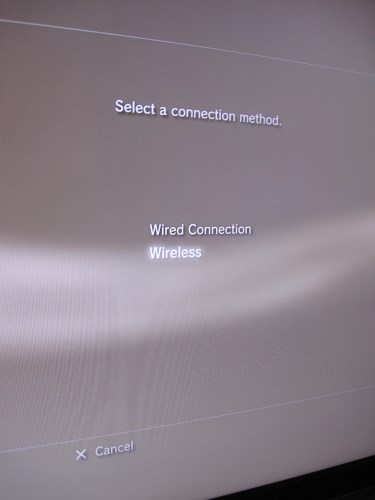
We’re now reaching the important point:
in IP Address Settings, choose Manual
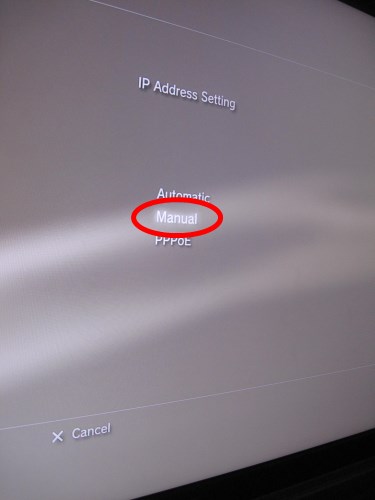
For IP Address, you will need to put the IP Address that your router usually gives to your PS3. In general, 192.168.1.20 will be ok but if your router is a bit specific you’ll need to check on it. The Subnet Mask is usually 255.255.255.0 , and the Default router will be 192.168.1.1 (that’s the IP of your router). In my screenshot, you’ll note that I have 192.169.1.1, because that’s what my router IP is.
Primary DNS and Secondary DNS are the values that matter the most here: you are going to use the unblock-us DNS services by connecting to their DNS Servers. Enter 208.122.23.22 and 208.122.23.23 respectively

For the next settings, keep the default values. MTU: Automatic, Proxy Server: Do Not Use, UpnP: Enable
You will then be able to confirm and test your connection.
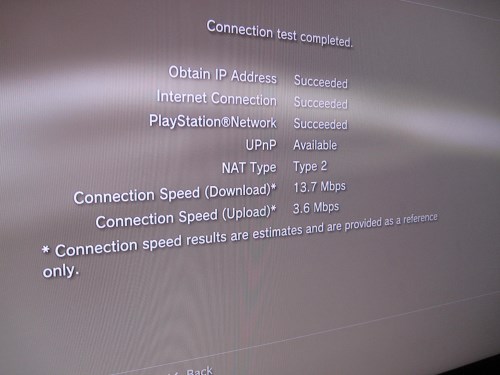
If everything seems OK, reboot your ps3 then proceed to the next step
3. Install and Run Netflix
Netflix can be found on the PSN Store. You might need to create a PSN account on the US PSN store in order for it to work. This is as easy as creating a new user on the PSN and selecting United States as your country. (Once Netflix is installed, you will be able to run it for any user on the PS3)
The easiest way is probably to go through this link from your PS3 browser on unblock-us: http://ps3.unblock-us.com/
Once Netflix is installed, you can run it from the “Video” section of the XMB

Netflix might require you to login to the PSN first. Your PSN account at this point doesn’t need to be a US one, I’ve tried with a French and a Japanese accounts and got no problem. The Netflix app does its own location verifications, which are unrelated to those of the PSN. If for some reason you can’t login to the PSN (for example if you are running on a lower firmware version, or if your account has been banned, check this tutorial on how you can access Netflix without having to be logged in to the PSN)

That’s it, you’re in Netflix, enjoy 🙂
4. There’s even more!
This technique to watch Netflix on your PS3 from outside of the US also works with Amazon Instant Video. Our lovely MK802 III android smart TV still doesn’t have Amazon Video support yet, so this is a definite advantage of the PS3 over the android dongle for now.
Please post your feedback in the comments, let us know if we could improve this tutorial! If you’re running into issues, you can also check the PS3 dedicated help section on unblock-us











Comments
6 responses to “Netflix on PS3: Watch Netflix with your PS3 from outside the US”
[…] PS3 owners: check our article on how to Watch Netflix outside of the US from any ps3 […]
hgoel here
You can also do this with your Vita, the unblock.us site has instructions 😀
You can?! 😀 But I’ll have to restore the firmware & get a new memory card for the other account. I’ll do that as soon as I have 2 Vitas after the Vita 2000 release. 😛
cheers mate 😀
[…] PS3 owners: check our article on how to Watch Netflix outside of the US from any ps3 […]
[…] Slithervine, Yes I'm using netflix on both PS3 and apple tv. I followed the instruction here : Make Smart TV – Netflix on PS3: Watch Netflix with your PS3 from outside the US Just replace the unblock-us with whatever smart dns service you are using. Can I know your setup? […]