
Netflix is the most popular streaming service in the world, and for a good reason: it has a huge catalog. Unfortunately, it is only available in a few countries, and only its US offer is really amazing. As of 2015, Netflix is not available in Spain, although discussions to bring the service there are ongoing.
In the meantime, it is already possible to create a Netflix account on their US service, and watch Netflix from Spain.
Netflix accounts are global. This means that if you create an account on their US platform, and travel to Europe, for example France, Netflix will kindly start showing you the French Netflix offers.
One bad side of their offering though, is that they will block the service if you are in a country that does not have it yet. For example, Spain. Another issue is that someone in France, or in Europe for that matter (including Spain), cannot access the US service from their country. Which is a bummer given how muc better their offer is in the US.
This blocking is done through geolocation: Netflix checks your IP address to determine where in the world you are located. This is easy to bypass and I am explaining it in this article.
Many people usually recommend a VPN to bypass the Netflix IP checks. VPNs are however slow and will not let you achieve a perfect experience for Netflix. Instead, our recommendation is to use a DNS redirection service named Unblock-US .To convince yourself, please check our comparison.
The tutorial below assumes you already have a Netflix subscription. Subscribing to Netflix is easy, and they do not prevent you from subscribing if you live outside of the US (they only prevent you from using the service, oh the irony…). You can also get the Netflix app on various sites (google for them) and install it on your device, if the Google play store does not show it to you.
The process below takes less than 5 minutes and only needs to be done once.
Step 0. What is unblock-US?
Unblock US is a DNS redirection system. This is a lighter system than a VPN, which makes it faster than a VPN for Netflix, and will let you achieve true HD, unlike most VPNs I’ve tested. Unblock-us is however not designed to work as a “generic” VPN, and will not work to protect your anonymity on some sites, so keep in mind that this is only useful for services such as Netflix, Amazon Instant Video, Pandora, Spotify, etc…
Step 1: get an unblock-US subscription
You can register to unblock-US here. Go with the 7 days free trial, it should be enough to convince you. After you register, Unblock us will send you a confirmation email, I recommend to check their help pages.
Step 2: Go to unblock-us.com with your browser
In order to make sure things are working fine, go to unblock-us.com with your PC browser. If necessary, enter the email address you used for registration in the login field.
Step3: Setup your DNS
Unblock-US provides you with DNS addresses to use instead of your typical DNS. This works on a variety of devices, the unblock-us help page will have the setup for your device.
In general, the basic idea is to go to your WIFI settings, and update the default DNS entries with the ones provided by unblock-us:
- DNS1: 208.122.23.22
- DNS2: 208.122.23.23
Step 4: Reboot your device
Your Computer, tablet, etc… needs to take the new DNS settings into account, and the most guaranteed way to do this is to reboot it
Step 5: Verify
Go to unblock-us.com with your browser and check the status for your browser on their page. If things are setup correctly, it should now say: This Device is Setup correctly. It is using our DNS Servers
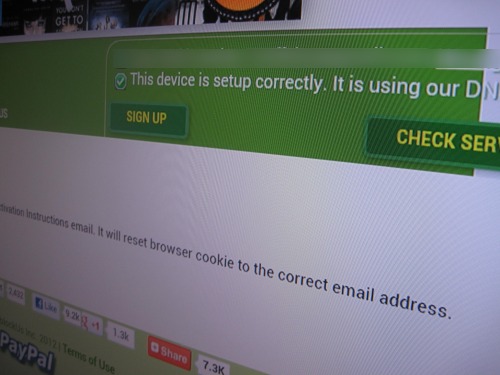
Step 6: Enjoy!
Steps 1 to 5 only need to happen once! Now, Netflix will simply work without any special steps required on your end. Just run the Netflix App or website from your device, sign in with your Netflix account, and you’re done.
If this tutorial convinced you, please consider registering to unblock-us through my affiliate link here. You will not be charged more, and I will get a commission. Thanks in advance for your support!
PS3 owners: check our article on how to Watch Netflix outside of the US from any ps3
iPad/iPhone owners: check our article on how to watch Netflix in Europe for the iPad
Kindle Fire/Kindle Fire HD owners: check our article on how to stream Netflix outside the US from your Kindle
Disclaimer: the Unblock-US links in this article are affiliate links. I am however one of their genuine satisfied customers and switched to their service after seeing how fast and efficient it was compared to my previous technique which involved a VPN. Our comparison of the two techniques, and explanations why we happily switched to Unblock US can be found here.