
If you’ve bought an Xbox One and live in Canada, Europe, or anywhere outside of the US, you are probably frustrated that services such as Netflix are not available for non US residents.
Thankfully you don’t have to live in the US to be able to watch Netflix, as we will share here a way around these restrictions.
The process does not require any hack, is easy to put in place, and will work on any Xbox One (it actually works on all devices that can run Netflix in your home). Also, once your setup is done, it’s a “set and forget” system, you don’t have to go back to it ever again (unlike VPNs which you’ll have to constantly turn on and off in order to not run into bandwidth issues)
Netflix checks your IP to make sure you are accessing from an American IP. The method I suggest below basically lets your console bypass that check.
0. Get a Netflix Free trial account if you don’t have one already
Note that my technique will not let you access Netflix for free! You still need a legit Netflix account in order to access their services. Thankfully, Netflix have a free trial and they don’t prevent you from joining their services from any country.
1. Unblock-us
The first step of this setup will be to get a Free trial to the unblock-us DNS Service, here.
Two important notes about this service: at the time of this writing, it costs $4.99 per month, but they have a 7 days free trial that I recommend if you need to get convinced. Also, the links to unblock-us on this site are affiliate links, but I’ve been a happy user of their service for more than a year now, and the recommendation is genuine.
Get the unblock-us 7 days free trial
2. Setup your XBox One
Now that you have an unblock-us account, you’ll want to setup your Xbox One to point to their DNS service. It sounds like it’s complicated, but it’s not. You will just have to setup your internet connection. The process takes 5 minutes and only needs to be done once:
a – Go To the Xbox One Dashboard
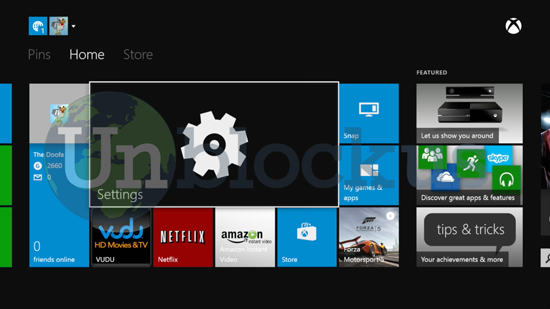
b – Press the options button on your Xbox One Controller, and select “settings”

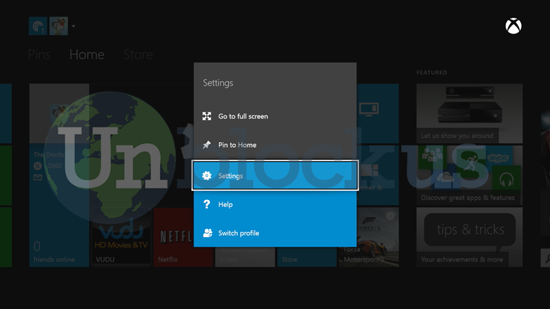
c – Select “Network” > “Advanced Settings” > then “DNS Settings” > and select “Manual”<– This is the essential point here
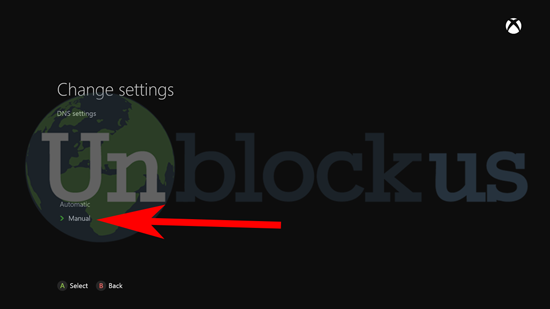
d- Primary DNS and Secondary DNS are the values that matter the most here: you are going to use the unblock-us DNS services by connecting to their DNS Servers. Enter 208.122.23.22 and 208.122.23.23 respectively
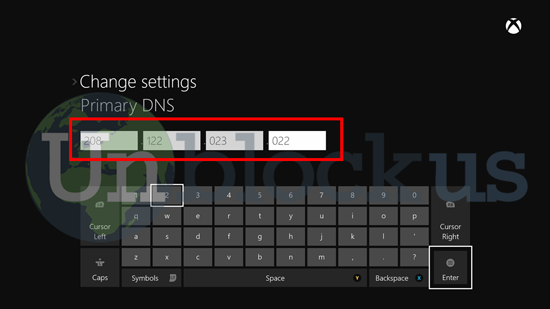
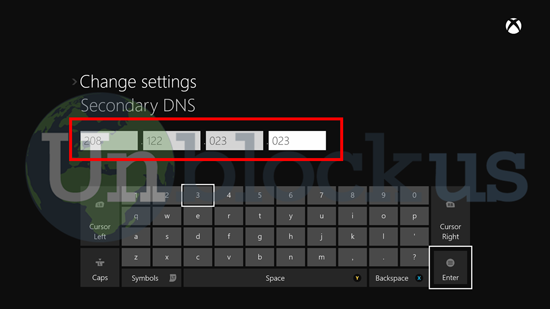
e- Make sure the DNS shows correctly in your connection, and press B on your XBox One controller, in order to save.
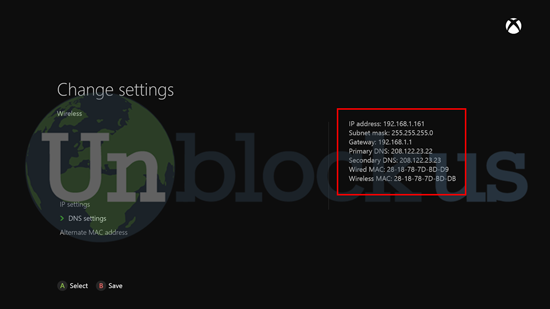
The Xbox one will then test your connection. When the Xbox One tells you “everything is good”, press A to continue

f – In the XBox One browser, go to unblock-us.com and log in with the email address you used to register to unblock-us. The web page should let you know if everything’s ok:

If everything seems OK, reboot your XBox One then proceed to the next step
3. Install and Run Netflix
Make sure you have followed the steps above before installing Netflix.
In order to be able to download and Install Netflix, you will need to change your country settings to United States. That can be done in the settings menu. A Detailed explanation for that can be found here.
Once this is Done, you can download and install Netflix like any other app on your XBox One
That’s it, you’re in Netflix, enjoy 🙂

4. Troubleshooting
If you can’t find the Netflix app for download on your XBox One, it is probably that you haven’t set your country settings properly. Follow this guide to do so.
There appears to be a bug when switching the DNS settings on some XBox one consoles. In that case your DNS reverts to 0.0.0.0 Please check this thread if this happens to you.
5. There’s more!
This technique to watch Netflix on your XBox One from outside of the US also works with Hulu plus and other “US Only” video services on the XBox One.
Your unblock-us subscription works not only for your XBox one, but for pretty much any Netflix compatible device in your house, at no additional cost.
Please post your feedback in the comments, let us know if we could improve this tutorial! If you’re running into issues, you can also check the XBox One dedicated help section on unblock-us
Note: we are regularly seeing comments recommending alternate services to watch Netflix outside of the US, and we test most of the suggestion. So far Unblock-us is by far the best we have found for the quality of their service and the amount of compatible devices. In particular, do not trust people who recommend “regular” VPNs: those are not optimal at all for Netflix, see my comparison between unblock us and a traditional VPN.
Comments
One response to “XBox One: Watch Netflix from outside the US (Europe, Asia, Canada, etc…)”
You can also use the service Unlocator – they support more services than Unblock US as well.