People reading this blog are probably already familiar with smart DNS services, and geo restrictions in general. For those who are not, let’s summarize: Many streaming services such as Netflix, Hulu, Amazon Instant video, etc… are restricted to specific regions (very often, but not only, the US). If you are not physically present in these regions, the service will usually refuse to start.
This can be frustrating to many people, including people who travel a lot, expats, or simply people who know that the best movie services are all in the US…
Several people use VPN services, but those can be slightly complex to set up, and are by nature pretty slow (see here my comparison of a smart DNS and a VPN when running netflix). For others, there are smart DNS services like UnoTelly.
Several similar services exist, so I’ll go quickly over the main features, and try to focus on where UnoTelly differentiates from the rest of the pack.
At the core, UnoTelly lets you watch Netflix, Hulu, et. al. from any country in the world. This does not mean it will let you watch those services for free, you’ll still need a Netflix subscription if you want to watch Netflix, for example. However, it lets you watch Netflix from countries where Netflix is not typically available. It also lets you watch, say, Netflix US from France, or vice versa. This lets you access a wider range of movies, as I explained in this article. Smart DNS services like UnoTelly are also faster than a typical VPN, because the actual movie streaming happens directly between your machine and the Netflix servers (while with a typical VPN setup, all the traffic would go through the VPN – which can be slow, or far,…- before reaching your box).
Bottom line is, if you ever had a streaming service that rejected you because you’re not in the right country, UnoTelly is probably the right type of service for you (you can check here all the streaming channels they give you access to, that’s a list of more than 330 services)
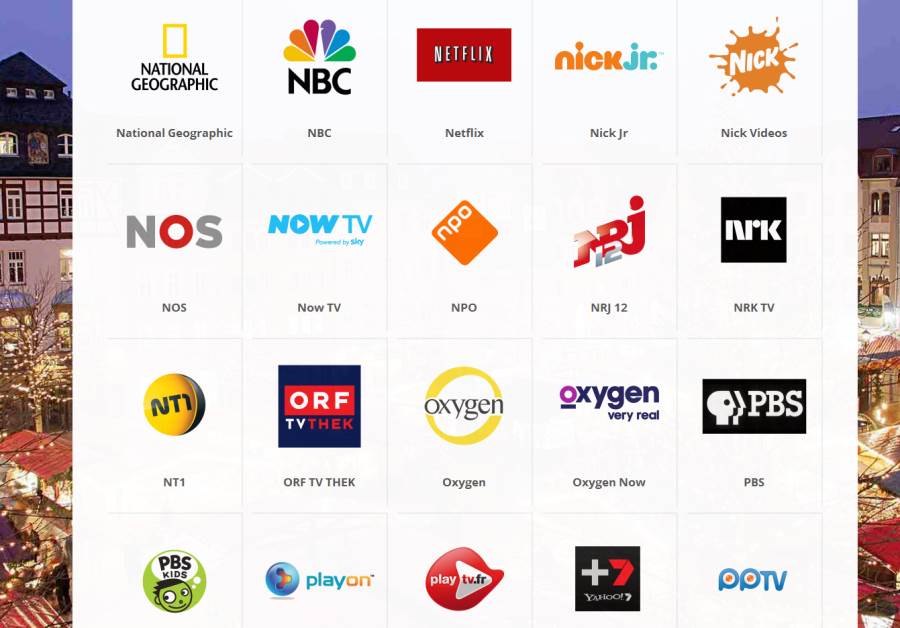
How does UnoTelly compare to other Smart DNS services? Let’s check it out
Ease of use and installation
UnoTelly is simple to put in place. Once you are registered to their services, change your Primary and Secondary DNS settings, either on each machine individually, or on your house’s router if you have one. The service works with pretty much every device, including the Fire TV, the PS4, iPad, Xbox One, Android phones and tablets, iPhones… you name it.
The mechanism and set up is basically the same as competing products here, so there’s no big surprise involved, however UnoTelly provide an Android app that lets you set up your configuration directly from your phone. Few competitors offer this service.
Additionally, UnoTelly lets people with a bit of scripting expertise update their IP automatically. Basically every time you reboot your home router (shouldn’t happen too often in theory, but who knows…) your IP might change, and UnoTelly needs to know about this, to keep their own database up to date and detect that you are one of their clients. all these services have the same constraint, but UnoTelly, with its Android app, and its automated process for advanced users, strives to make this process as simple and automated as possible. This is a nice feature.
In day to day use, UnoTelly’s DNS felt responsive and I never had any issue in my regular browsing experience.
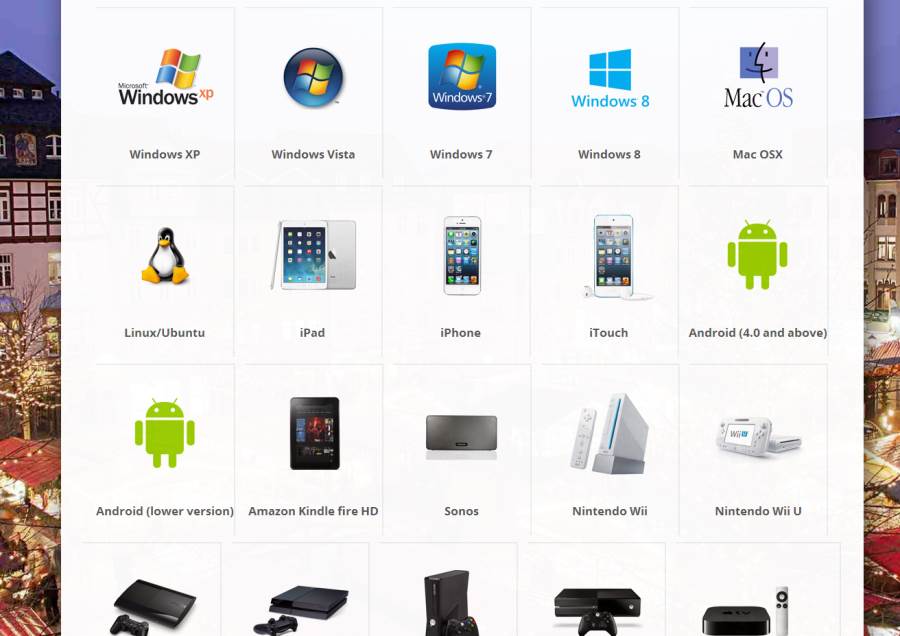
Pricing
UnoTelly has a 1 week free trial, then costs $4.99 per month. This is more or less in line with competitor prices, although a yearly subscription at unblock-us costs CAD$ 50, which makes it $3.6/month.
People will tell you that they use free Smart DNS services, and it is true that those exist, but they tend to either die quickly, or work only on a small subset of devices, or end up becoming a paid service once the beta is over. (Case in point, the free one I was thinking of, mediahint, is now a paid service).
The “Gold” subscription of UnoTelly, for $7.99 a month, comes with both a smartDNS and an actual VPN. This is the most interesting price in my opinion, as so far with two separate services I’ve been paying more than $10 monthly for a VPN + smart DNS. If you’re the kind of people that uses both (smart DNS for your media streaming needs, and VPN for anything else), then UnoTelly has a pretty compelling pricing. Otherwise, you might want to check the competition before making your choice.
Channels and options
I have been really impressed with the flexibility and in depth options available for Uno Telly subscribers. Although competing offers let you choose your Netflix region, UnoTelly has much more flexibility, and lets you choose the region for a variety of services (you can for example choose “US” for Netflix, and “UK” for Amazon Instant video). Additionally, with a bit of additional set up, you can theoretically run up to 3 regions of Netflix in your household.
I’d like to dive a bit into this specific feature: UnoTelly has several IP addresses they provide for their customers. Some of them are hardcoded to be in the US, while others use the “Dynamo” feature, which lets you switch to the country of your choice. As a result, you can have, for example, the “US hardcoded” IP on some of your devices, and the Dynamo IP for other devices. On the “dynamo” ones, you can easily set Netflix up to target, for example, France, meaning that one of your devices will have the US version of Netflix, while the others will see the French region. Additionally (although this one’s kind of a stretch), if some of your devices don’t use the UnoTelly DNS at all, they will target your “typical” Netflix region, the one you live in. So, you can at least target US + another region easily, and the third region assumes you live in a country that has Netflix, outside of the US.
Sounds complicated? Well, the theory behind it kind of is, but practically, I was indeed able to watch French Netflix on my computer, then without any change, US Netflix on my PS4, in the same household
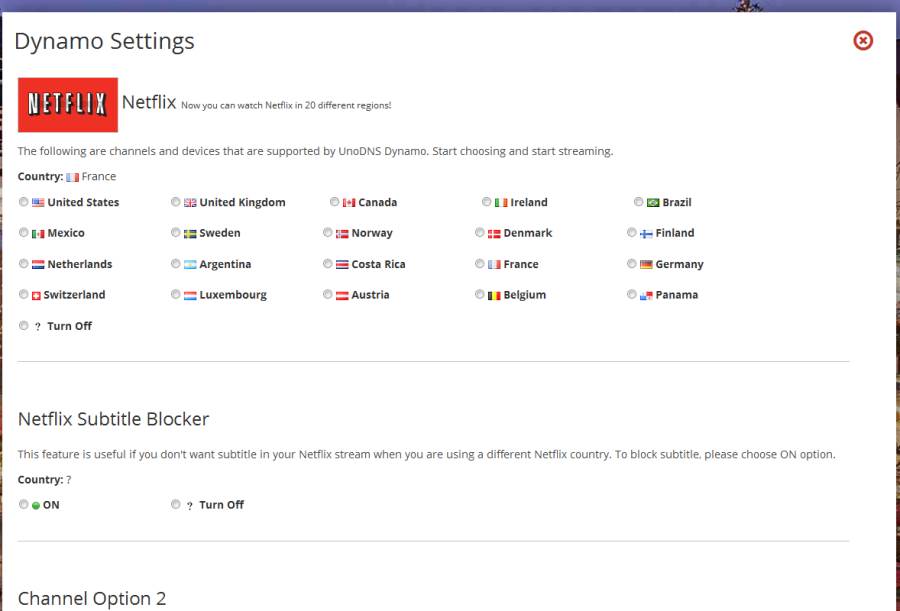
Is it worth it for people in the US?
Yes! I’ve explained it in another article: in particular Netflix has a different catalog for each country. A few days ago, I watched the Matrix trilogy, Pan’s labyrinth, and “Finding Nemo” on Netflix. These movies are not available on the US Netflix, but can be found (in original US English version) on Netflix France. Tools like UnoTelly let you switch your Netflix country to any country you like, at any time, giving you access to a broader list of movies.
Conclusion
Although a bit more expensive than some of the competition because of the lack of a “yearly” plan, UnoTelly packs some very interesting features: the Dynamo mechanism gives you lots of flexibility on the services you can access (and in which locales), in particular the possibility to have 2 Netflix regions configured in parallel in your household is a pretty nice feature; the “Smart DNS + VPN” offer is also a nice combo for a very good price.
Depending on your use case, UnoTelly therefore feels like a good choice if you’ll need both a SmartDNS and a VPN, and/or if you plan on using the “mutliple Netflix locales” setting, which I personally found very convenient.
Disclaimer: UnoTelly have offered me a lifetime subscription to their service in exchange for a review. The review was however written in good faith, using the 7 days free trial. In particular, the Unotelly links in this review are *not* affiliate links. It is also worth mentioning that I have been a satisfied customer of competing service unblock-us for more than 2 years now.
Comments
One response to “Review: UnoTelly (smart DNS service to unlock geo restrictions)”
[…] easy to switch locales in Netflix as long as you have a Smart DNS service (such as unblock-us, unotelly, etc…) and it’s extremely convenient to access a bunch of “hidden” movies […]