
Netflix is one of the best streaming services out there. sadly, it’s only available in a limited number of countries, and only has a really good catalog in the US. Netflix does checks on your IP address to verify that you are in the US and allowed to access it.
Several services exist to let you access Netflix, but I have found that regular VPN offers (such as HideMyAss) are too slow for a consistently good experience. DNS redirection has been much better in my experience.
There are several DNS redirection services out there, but few that work on any device. Unblock-us has worked flawlessly for me in the past 12 months on several devices (Android, iPad, PS3, etc…) so this is the one I will be talking about here.
The process is extremely simple, takes 5 minutes to setup, and lets me access Netflix on my Vita wherever I go (tested successfully by myself and close friends in France, Canada, Japan, Germany, and Australia so far… but it basically works everywhere)
0. Get a Netflix Free trial account if you don’t have one already
Note that my technique will not let you access Netflix for free! You still need a legit Netflix account in order to access their services. Thankfully, Netflix have a free trial and you can join it from any country.
1. Unblock-us
The first step of this setup will be to get a subscription to the unblock-us DNS Service, here.
Two important notes about this service: at the time of this writing, it costs $4.99 per month, but they have a 7 days free trial that I recommend if you need to get convinced. Also, the links to unblock-us on this site are affiliate links, but I’ve been a happy user of their service for more than a year now, and the recommendation is genuine.
Try the unblock-us 7 days free trial
2. Create a US PSN Account and activate it on your Vita
The Playstation Vita will let you download and enjoy netflix only in a subset of countries. If your account is already set to one of these countries, you can skip this step. Otherwise, we suggest you create a US PSN Account for your Vita.
This will be required in order to install and run Netflix, as described below.
Update: a new technique lets you install Netflix on any Vita independently of your locale. We might update details on this later, in the meantime, check the article.
3. Setup your Vita’s Network
Now that you have an unblock-us account, you’ll want to setup your Vita to point to their DNS service. The process takes 5 minutes and only needs to be done once:
a. In your vita “Settings”, go to “Network”
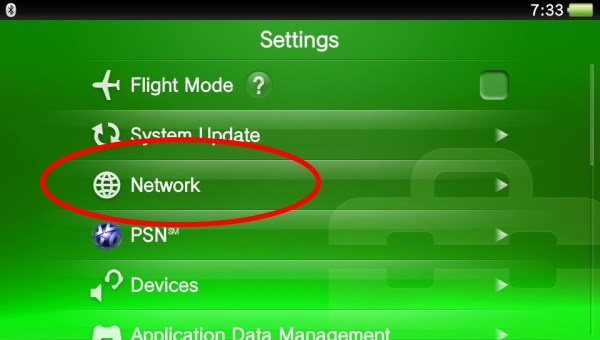
b. Select Wifi settings, then select your current Wifi network (in my case, “WirelessRouter”)
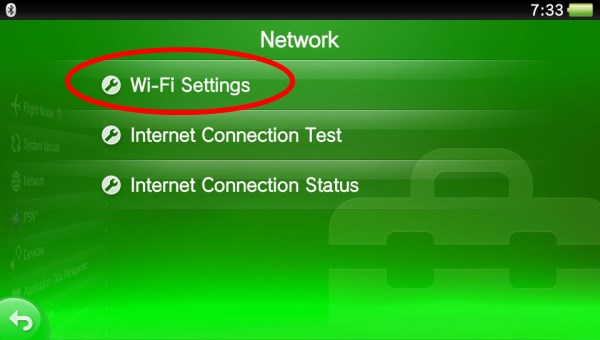

c. Go to “Advanced Settings”

d. in IP Address Settings, select “Manual”.
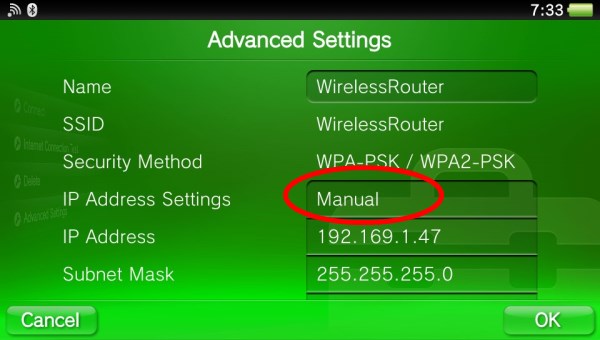
your IP Address, Subnet Mask, and default gateway depend on your Router configuration. Very often, your default gateway address is 192.168.1.1, Subnet Mask is 255.255.255.0, and an IP address you can use is 192.168.1.25. Again, this depends on your own router configuration, so check on your router first.
e. Primary DNS and Secondary DNS are the values that matter the most here: you are going to use the unblock-us DNS services by connecting to their DNS Servers. Enter 208.122.23.22 and 208.122.23.23 respectively

f. Other parameters can keep their default value. You will then be able to confirm and test your connection.
If everything seems OK, reboot your Vita then proceed to the next step
g. in your vita Browser, go to unblock-us.com and confirm their service recognizes you correctly (login with your unblock-us email if needed!)
3. Install and Run Netflix
Make sure you have followed the steps above before installing Netflix.
Netflix can be found on the PSN Store. Make sure you are running a US account as described above!

Download, install, login with your PSN account, *and* your Netflix account (both are required). That’s it, you’re in Netflix, enjoy 🙂

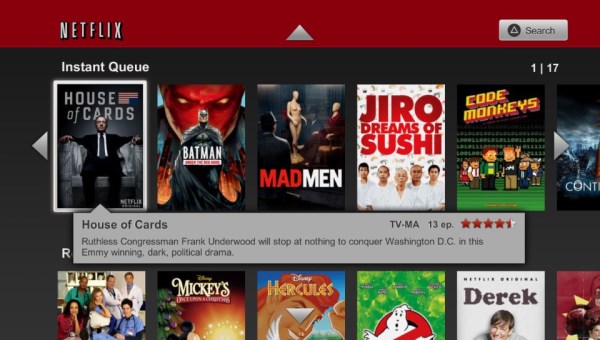

4. That’s it!
Please post your feedback in the comments, let us know if we could improve this tutorial! If you’re running into issues, you can also check the PS4 dedicated help section on unblock-us
Comments
4 responses to “How to watch American Netflix on your Playstation Vita in any country”
Hi, I just moved to Kuwait. I used to live in USA, I still have our netflix account but couldn’t access it here. We have an Xbox kinect. Do I follow the same steps? Didn’t go through the process yet I need an adapter for our xbox.
Thanks for your help. I’m hoping it will work. I missed my Netflix.
Yes, unblockus will work on your xbox.
it wont lt me sign up using my hotmail account? says something about a different ip address?
[…] Related: How to watch American Netflix on your Playstation Vita in any country […]