After a few months of using my MK802 III to turn my HD TV into a great smart TV, I’ve tried many Android apps to make my smart TV the best possible experience for me. Some of the apps I tried did not satisfy me, some others I’ve stuck with for a few months and really recommend them.
Please note that I am not affiliated to any of the developers of these apps, and just recommend them from my personal experience with the MK802 series. But in general, these apps should run fine on any Android Mini PC for your HD TV. They all also happen to be free (although some of them such as Netflix obviously require a subscription to the service they allow you to access, and others are ad-supported, most of the time giving you the option for a paid version). Unless a link is specified, all these apps can be found on the google play store. Here they are, in no special order:
Netflix
The Netflix App is a necessary App if you want to watch Netflix on your HD TV with your droid mini pc or your droid stick. Although Netflix is only available ion a few countries, check here our article on how to watch Netflix outside of the US! Nowadays, your TV is not smart unless it has Netflix access 🙂
Compatibility issues have been reported with the latest version of the App on MK802 devices, but you can sideload an older version of the App to your Android. version 1.81 of Netflix works perfectly fine on the MK802 devices and on their clones. The APK for Netflix 1.81 can be downloaded here.
(there seem to be ways to get the latest version of Netflix to work on the MK802 series, either by downloading a modified version of the Binary, or by installing a new firmware such as Cyanogen Mod, we’ll investigate these options in the future)

MX Player
MX Player is hands down the best movie player we’ve used on our droid HDTV stick. And trust me when I say we’ve tried lots of them. BS player, VLC, the default player installed on the device,… MX Player is still the one we’d recommend to everyone. It was working great on a lowend Android stick with a single core 1GHz CPU (the MK802), and it works great on any of the dual core sticks. MX Player’s advantage: it allows you to switch between hardware and software rendering mode for both video and audio stream, independently. More than once, MX Player was able to play smoothly a video that no other player would play correctly, and that was simply done by switching Audio or video from Hardware to software rendering, or vice versa, depending on the case.
Although the MX Player engine is great, its interface could be improved. Mods exist that allow youto use the MX Player rendering engine, with the XMBC interface. We’ll talk about this one day!
VPN Menu

I’ve mentioned Netflix for people living outside of the US above, and I’ll mention other things below, for which you might want a VPN handy. Independently of where you live, taking a VPN subscription might be a good idea, and if you do, switching between VPN connections might be a boring task, especially when you have to go to the settings, select the networks, go to the right VPN entry, etc…
VPN Menu is a simple and free shortcut that simplifies all of this. In one click from your main screen, you’ll be directly at the VPN menu in the options, allowing you to easily connect/disconnect to any of your VPN connections. As a very good side effect, it also allows you to access the VPN menu, even on some Android sticks where the VPN option is (for no understandable reason) unavailable.
It’s amazing how sometimes the simplest tools (in this case, a shortcut) become essential to make your smart TV much easier to use
ADownloader (New)

ADownloader is a bittorrent client for Android. P2p downloading is an efficient and fast way to exchange files, in particular huge media files, and ADownloader New is the best p2p app we’ve found to use on your smart TV. In particular, you’ll appreciate its automated IP blacklist system, as well as the fact that search is directly integrated with the most popular bittorrent search engines. A paid version exists, but to be honest the free version works so well that we’re staying with it for now.
Some of you might want to get a vpn again, depending on the p2p restrictions that your internet provider might be putting on you
ES File Explorer
At some point you will want to manage your files on the device. Swap some files between your internal storage and your 32GB micro SD, or simply edit or delete files. ES File Explorer is the swiss army knife for that, and does everything pretty well, including an integrated way to give you access (or prevent it) to the root-only folders. Extremely convenient if you run into a situation where you have to edit system files (not that this happens everyday mind you).
An extremely useful tool, and other ones that we tried such as “Astro”, or the already-included File explorer on the MK802 devices were no competition for ES Explorer.
FTPServer
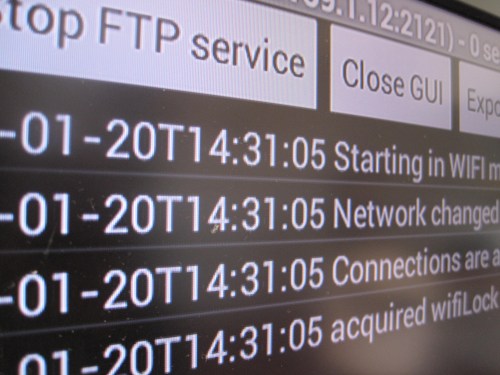
FTPServer by Andreas Liebig is the best and simplest FTP Server we’ve found for android, and it is perfectly free. Setup is fast and simple, and the app will smoothly run in the background, without disappearing by magic from your list of processes. This sounds obvious, but many of the FTP Servers we’ve tried on Android would simply get “killed” as soon as we closed the window. As a result, it was practically impossible to do anything else on the Smart TV while the FTP Server was running.
FTPServer runs as a background process, and does it well. I personally use my smartTV as a huge “storage” center for all the computers in my house (with a 1TB Hard Drive attached to it), and the FTP server is a nice way to copy and retrieve files from that storing machine.
We’ve seen people saying FTPServer is marked as incompatible with their device on the Play Store. THe Developer offers the apk files directly on his server, here, and these work fine.
Youtube
Youtube is included on most Android devices nowadays. In case it is not included on your Smart TV yet, this is of course a must have, and you should install it asap.
Recent Youtube updates seem to have broken fullscreen mode on some devices such as the MK802 and its clones. If this happens to you, give a try to one of the older versions of the App, such as this one.
MixZing

MixZing is a great music player that will work fine on your Android HDMI stick, such as our beloved MK802 Series. It has advanced features such as an equalizer, and the possibility to autmatically tag your mp3 based on a large database of audio samples. In other words, it recognizes your music and can tag it for you, which is very convenient.
To be perfectly honest, I largely prefer “Cube”, and other mp3 player that has a pretty impressive interface, and offers roughly the same features as MixZing, as far as music playback is concerned. But we had so many problems with Cube on the MK802 devices, that we gave up and recommend MixZing instead
Rikomagic remote controller (alternatively: Droidmote)

I’m cheating a little bit on the 10th App, as it is more or less part of the latest rikomagic firmware for MK802 owners. This is an app that allows you to control your droid stick directly from your phone. I was highly skeptical about the usefulness of such a tool before I tried it, but it turns out to be extremely useful. Since I always carry my phone with me, I found it much more convenient to use that to control the TV, than to look for the remote and/or the K400 keyboard that is connected to my Android mini PC.
People who do not have the rikomagic firmware can, as an alternative, use the Droidmote application. Sadly, this one (and that is the only one in this list) is a paid application (the server is). But it’s got so much good feedback, that it might be worth it for you.
Comments
10 responses to “10 “Must Have” Apps for your Android Smart TV”
[…] Android device. You can for example copy it over FTP, if you use an FTP server (see our list of 10 recommended apps), or directly to your […]
Welp, been broke… have a ylps3, vita sent off, droidx360 broke by an individual who gave me 100 bones which i put towards an asus 3core tablet. … guess this is really great timing for this site to open… I agree with mx player 100%. I personally use astro for my file manager,and firefox for the browser….. not alot else to say yet, but ill post anything intresting i find that will increase your tv enjoyment possibilitys.
awesome little list there mate! (got the link from your sig at riko forum) – thanks for sharing!!!!! -twjordo- mod at riko and admin at techknow
[…] After a jump in the settings to connect to your Wifi router (the MK802 IV will also accept Ethernet cables through USB adapters such as this one), you’ll want to install a few essential apps to make the most out of your new Smart TV. […]
I have a Samsung series 7 LED TV (a few years old) and can’t get it to connect to the Smart Remote app. The remote app on my Samsung Siii mini can see the TV but cant connect to it. Any ideas?
I have a Samsung Smart TV at home.
I would like to install these Apps on it, but I don’t know how to do it.
Here’s the model of my TV.
http://www.samsung.com/br/function/search/espsearchResult?input_keyword=UN46ES7000G&keywords=UN46ES7000G
Shereef
I’m using the Samsung Remote v2.2.5 Apk App.
http://www.apkfullapps.co/2011/12/samsung-remote-v225-apk-app.html#.UdkrhRzvvR0
Maybe you are using an older version.
When I open my App on my Samsung Galaxy S3 and my SmartTV is ON. I can do pretty much anything.
Good Luck!
Hi, I bought a a new TV BOx from Cloudnet the CR11S and all works well but my audio has a distortion on all movies and videos, I tried all the audio set ups but still remain with the problem, can you help.
[…] the same time last year I wrote a suggestions of 10 “must-have” apps for Android Smart TV (a.k.a Android dongles used to make your TV a smart TV – that includes the MK802 III which […]
Quite surprised the list didn’t have one channel TV on it the app costs less than £4 in total but it has almost every TV show and film you can think of on it I got rid of Netflix the moment I saw this and have yet to find anything I want to watch that isn’t available